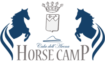Personal Area
In this area you can manage your Horse Experience appointments and the events you have booked.

Frequent Asked Questions
How do I log in?
Once you have booked your Horse Experience or your event, you can access your reserved area by entering the email you registered during the booking process. You will receive in your e-mail a link with direct access to your reserved area.
What do the various statuses of my booking mean?
The booking statuses indicate if your Experience is:
1) PENDING: It needs to be approved by our Team
2) APPROVED: It has been approved and you can come to us for the established day and time
3) REFUSED: We have rejected your booking
4)CANCELLED: We have canceled your reservation
Can I move or cancel an appointment or event?
In your private area you will have the possibility to rebook or cancel an appointment or an event. In any case, our Team reminds you that your Experience can be canceled or rebooked before 24 hours of the scheduled appointment time and that any rebookings must in any case be approved by our Team
I have booked but have not received any email?
Carefully check your e-mail box also in the spam subfolder. If the problem persists, you can still contact us by phone for further assistance.
Have any questions?
Check out our guide in the FAQ section

FAQ
Take a look at the Frequent Asked questions.
All the walking paths and trails are developed on level ground and are not difficult.
Mainly in the Santa Margherita Bay which is located in front of the stables and there are different routes based on the duration of the chosen experience
The “Horse Walking” Experiences take place outdoors along the coast of the Santa Margherita Bay and the Monte Cofano Oriented Reserve.
The “Horse Special” Experiences take place outdoors along the coast of the Santa Margherita Bay in the direction of the “Bue Marino” cove.
Mainly in the field, then based on the selected experience it will be possible to explore the internal paths and avenues of the structure.
Walking routes
Of course, you can pay directly on site at our reception in cash.
At the moment we do not have a POS, we can still accept a payment with Paypal Gateway or by credit card directly on our site.
Payment methods
Clothing
The correct clothing includes long elasticated trousers for greater protection from the perspiration of the horse and from the rubbing of the stirrup leathers on the calves. This chafing can be uncomfortable after 2 or 3 hours of brisk walking. On request we can offer gaiters and protective leggings.
Absolutely not, you must necessarily wear tight sports shoes, without the risk of losing them during the walk.
For our part, you don’t need to have a bag or a backpack with you, however we suggest that you bring as little weight as possible. Any bags and backpacks can be left for safekeeping at the reception.
Yes, absolutely, the helmet that we will provide you with is part of the mandatory safety equipment.
Of course, we can offer semi-rigid safety vests to protect your chest and back.
For greater safety and practicality, we suggest holding the reins in your hands while horseback riding. We offer as an “Extra” the possibility of purchasing the digital photographic service, in which the equestrian guides will take the photos in a totally safe way.
How to arrive
Where is the property located?
The structure is located along the provincial road 16, between Castelluzzo and Macari. It is about 6km from San Vito Lo Capo, it is advisable to have a car or bicycle to reach the place.
Where can I park my car?
Car and motorbike parking is available inside the structure. Parking is free.
Is there a bus or shuttle from San Vito lo Capo?
During the summer period (mid-June – mid-September) the Municipality of San Vito Lo Capo uses free shuttles for transport to and from Baia Santa Margherita from San Vito Lo Capo.
For any confirmation, contact the municipality of San Vito Lo Capo or visit its official website.
I am far from the center, can you suggest a taxi or a transfer?
We do not have a personal transfer service but we can suggest different transfer solutions such as a taxi or car rental with driver.
Contact us if you have any other questions.
Fill out and submit the form below.